How do I use Advanced Search in Risk Search?
Below is a breakdown of the available fields and how each can help refine your search.
If you need to learn how to access Risk Search, click here.
Address-Based Search Fields
You must enter at least one of the following: Address Number (From), Street Name, City, Zip, County, or Fire Protection Area.

| From / To | Enter an address number range (e.g., 100 to 200). |
| Pre Directional | Select a compass direction that appears before the street name (e.g., the "E" in "E Main St"). |
| Street Name | The required field for street name. For example, “Main.” |
| Street Type | Choose the street type (Ave, Blvd, Rd, etc.) from the dropdown. |
| Post Directional | Select a compass direction that appears after the street name (e.g., the "E" in "Main St E"). |
| City | Optional but helpful for narrowing down your results. |
| State | Defaults to WA, as WSRB data is Washington-specific. |
| Zip |
Enter a ZIP code for even more precision. |
Back to Top
Additional Search Filters
These filters help users target properties with very specific risk characteristics, enabling users to utilize Risk Search to find specifically rated properties.
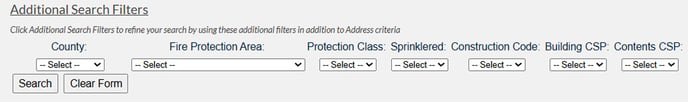
| County | Limits results to a particular Washington State county. |
| Fire Protection Area | Selects properties within a defined fire protection district. |
| Protection Class | Filter by WSRB assigned PC. Learn more about protection class. |
| Sprinklered | Filter by WSRB assigned sprinkler credit (Fully-Sprinklered, Non-Sprinklered, Partially-Sprinklered). Learn more about sprinkler credit. |
| Construction Code | Refers to the construction type (e.g., Frame, Joisted Masonry, Non-Combustible). Learn more about construction codes. |
| Building CSP | Denotes a code that corresponds to the primary occupancy/use of the building (e.g., restaurant, office, apartment). Learn more about CSP codes. |
| Contents CSP | Similar to Building CSP, but for the contents of the structure rather than the structure itself. |
Back to Top
Remember...
When using Advanced Search, be sure to use at least one of the following:
- From (Address Number)
- Street Name
- City
- Zip Code
- County
- Fire Protection Area
What do I do if I have questions about my results or the property report?
Contact our Customer Service team at 206-217-0101 or by clicking here. The Customer Service team will help you directly or put you in touch with the appropriate WSRB expert.
We're always striving to improve. If this article didn't answer your question, please let us know.