How do I log in to WSRB products?
Learn how to access WSRB products, including Loss Cost, Protection, Inspection, and more.
In this article, you'll find answers to these questions:
- How do I log in to WSRB products?
- What if I forgot my password or username?
- What if I am having trouble logging in?
How do I log in to WSRB products?
1. Start at our home page.
2. Click on the "Log In" button in the upper-right corner.
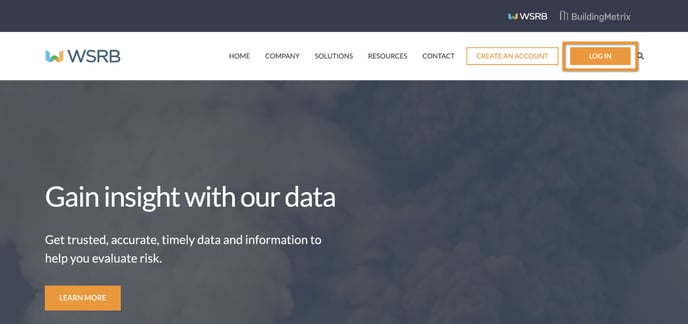
3. You'll see the Log In screen.

4. Enter your username and password.
Please note: you selected your user name when you registered.
5. Click "Log On," and you'll see the home page with all the products your subscription provides access to.
Back to Top
What if I forgot my password or username?
You'll see an error message if you provide an incorrect username or password.
1. If you forgot your password, click on the "Forgot Password" link, and you'll see a screen where you enter your username.
2. Click submit, and you'll be prompted to answer your security question.
3. Answer the question and click "Reset Password."
4. You will receive an email with instructions on how to change your password.

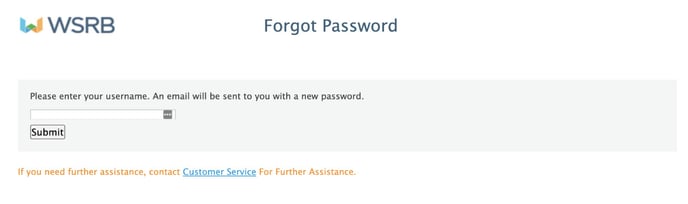
If you do not remember your username or the answer to your security question, contact Customer Service at 206-217-0101 or by clicking here.
Please note: you selected your username when you registered.
What if I am having trouble logging in?
Even with the correct username and password, some troubles can arise. Let's explore a few potential solutions that enable you to log in successfully:
1. Make sure you are logging in on the correct page.
For WSRB Subscribers, click here.
For BuildingMetrix customers, click here.
2. Clear the cache in your web browser - click here to learn how.
3. Try using a different web browser.
Still having trouble?
Contact Customer Service at 206-217-0101 or by clicking here. Our Customer Service team is here to help.
We're always striving to improve. If this article didn't answer your question, please let us know.